Best Home Remodeling Software for Contractors

Deciding on home remodeling software for your next project? Our article cuts to the chase with head-to-head comparisons of top-rated tools to aid your decision. We evaluate the features, usability, and pricing that matter most, ensuring you find a fit whether you’re redefining a single room or overhauling your entire home using the best home remodelling software.
Article Breakdown
- 1 Quick Overview: Top Picks for Every Remodeling Need
- 2 Comprehensive Review: Houzz Pro – Best for Project Management
- 3 In-Depth Look at RoomSketcher – Best for Ease of Use
- 4 Expert Analysis: Chief Architect – Best for Detailed Construction Plans
- 5 User Experience: Cedreo – Best for Quick 3D Visualization
- 6 Hands-On Evaluation: Planner5D – Best for Beginners and DIY Enthusiasts
- 7 Navigating Your Options: How to Choose the Perfect Home Remodeling Software
- 8 Making the Investment: Evaluating Cost vs. Value in Remodeling Software
- 9 Aligning Software with Project Scope: Matching Features to Your Renovation Needs
- 10 Summary
- 11 Frequently Asked Questions
Quick Overview: Top Picks for Every Remodeling Need
With home remodeling software, different tools cater to distinct needs and project scopes, helping you create your dream home. Some of the top picks include:
Houzz Pro, lauded for its comprehensive project management capabilities
RoomSketcher, known for its user-friendly interface
Chief Architect, the go-to for detailed construction plans
Cedreo, celebrated for quick 3D visualization
Planner5D, ideal for beginners and DIY enthusiasts.
Comprehensive Review: Houzz Pro – Best for Project Management

Price: Custom Pricing
Specifications
Comprehensive project management tools
2D & 3D design capabilities
Streamlined project selection, proposals, and invoicing
Pros:
Comprehensive project management tools for efficient workflow
Dedicated customer support enhancing user experience
Efficient lead generation tools with analytical information for business strategies
Cons:
Challenges noted in the estimating of projects and messaging features
Some functionality issues requiring improved features
Having used Houzz Pro for various remodel projects, I’ve found its comprehensive project management tools to be its most striking feature. With capabilities for 2D and 3D design, it streamlines project selection, proposals, and invoicing, making the entire process seamless. The platform’s features include:
2D and 3D design capabilities
Project selection, proposals, and invoicing tools
Business management assistance
Responsive client success managers
These basic features further enhance the user experience.
However, no software is without its drawbacks. Some users, myself included, have encountered challenges with the estimating of projects, virtual site-measuring, and messaging features. While these issues don’t overshadow the platform’s overall efficiency, they do suggest areas where Houzz Pro could improve its functionality.
Despite these shortcomings, Houzz Pro’s cost-effectiveness, especially for small businesses, makes it a worthy investment.
Rating:
Functionality: 8/10
Customer Support: 9/10
Value for Money: 8/10
In-Depth Look at RoomSketcher – Best for Ease of Use
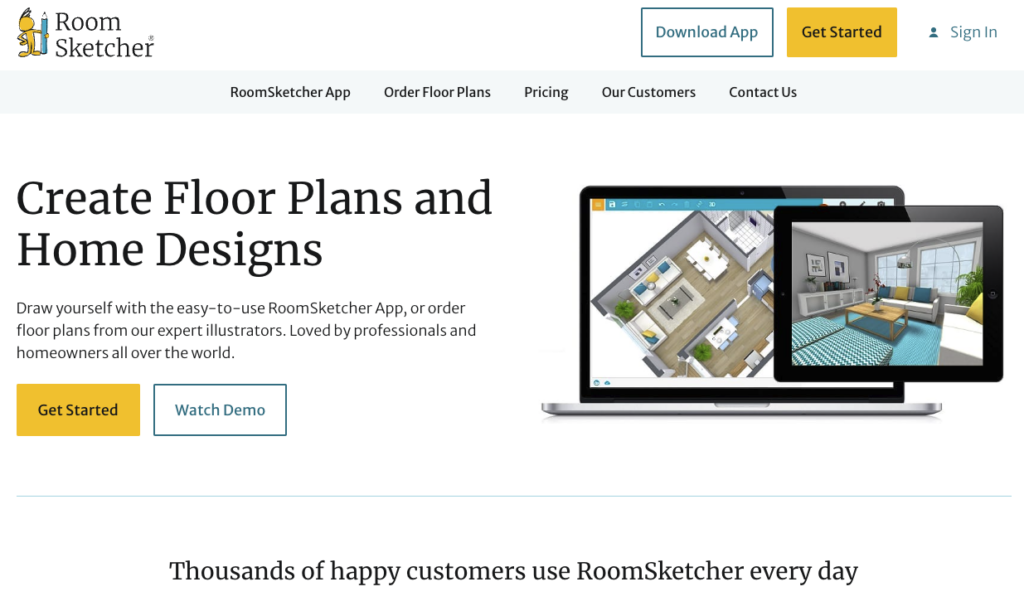
Price: Free Version Available, Paid Versions from $49/year
Specifications
User-friendly interface
Vast selection of items
Basic floor planning and 3D interior design capabilities
Pros:
User-friendly interface suitable for novices and experienced designers
Responsive and helpful customer service
Augmented reality (AR) for product visualization in real spaces
Cons:
Difficulties with layering features
Limited product selection in the software’s library
Absence of grid or dimension printing on floor plans
RoomSketcher is an indispensable tool for both beginners and seasoned designers. Here’s why:
User-friendly interface
Responsive customer service
Ideal for first home remodel projects
Augmented reality (AR) feature for product visualization in real spaces
On the flip side, some users, myself included, have encountered difficulties with layering features and a lack of advanced customization, which can be frustrating for more intricate designs. Despite its wide range of items, RoomSketcher’s product selection falls short, with the absence of grid or dimension printing on floor plans being a notable drawback.
Regardless, for basic floor planning and 3D interior design, RoomSketcher is a reliable choice.
Rating:
Ease of Use: 9/10
Functionality: 7/10
Customer Support: 8/10
Expert Analysis: Chief Architect – Best for Detailed Construction Plans

Price: Starts at $199/year
Specifications:
Comprehensive package for residential and light commercial designs
CAD-like tools for detailed construction plans
Room Definition tool for generating detailed construction documents
Pros:
Detailed construction drawings and CAD tools suitable for larger projects
Robust support system including customer service, tutorials, and active user forum
Room Definition tool for client approval
Cons:
3D modeling limitations leading to drafting in 2D within the software
Limits on constructability making it less suitable for specific construction requirements
Occasional issues with door thresholds, bay windows, and decking
Chief Architect has been my go-to for several of my more complicated projects. With its comprehensive package designed for residential and light commercial designs, the software offers:
A variety of 3D rendering styles
CAD-like tools for detailed construction plans
The Room Definition tool, highly regarded for its convenience in generating detailed construction documents, especially when client approval is required.
However, as with any software, there are areas for improvement. Professionals may encounter limitations with 3D modeling and issues with constructability, making it less suitable for specific construction requirements like split levels or intricate wall connections. Despite these challenges, the robust support system, including customer service, tutorials, and an active user forum, contributes positively to the user experience.
Rating:
Functionality: 8/10
Customer Support: 9/10
Value for Money: 7/10
User Experience: Cedreo – Best for Quick 3D Visualization
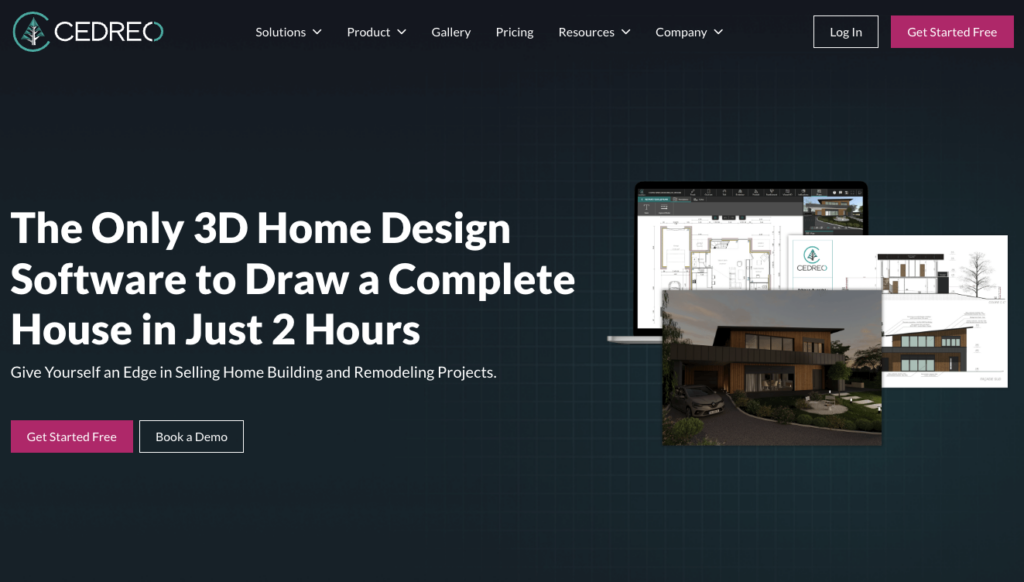
Price: Starts at $79/month
Specifications
Rapid creation and adaptation of existing buildings
Extremely detailed 3D visualizations
Over 7,000 customizable furnishings and materials
Pros:
Quick creation of high-quality 3D renderings and floor plans
Extensive material library reducing guesswork and saving time
Responsive and supportive customer service
Cons:
European-centric aspects of the material library
Challenging roof navigation and placement
Refusal of refund requests shortly after purchase
Cedreo is a tool I’ve found to be particularly handy for quick 3D visualization. Its features include:
HD renderings for rapid creation and adaptation of existing buildings
An extensive material library with over 7,000 customizable furnishings and materials
Streamlined design process by reducing guesswork and saving time
This tool, along with all the tools available, is a significant advantage for users like me who need to create detailed presentations in just a few clicks.
However, some drawbacks have been noted:
The European-centric aspects of the material library can be limiting
Users may find roof navigation and placement to be challenging
There have also been concerns raised about the refusal of refund requests shortly after purchase
Despite these criticisms, Cedreo’s customer service is generally met with positive responses for being responsive and supportive.
Rating:
Functionality: 8/10
Customer Support: 7/10
Value for Money: 8/10
Hands-On Evaluation: Planner5D – Best for Beginners and DIY Enthusiasts
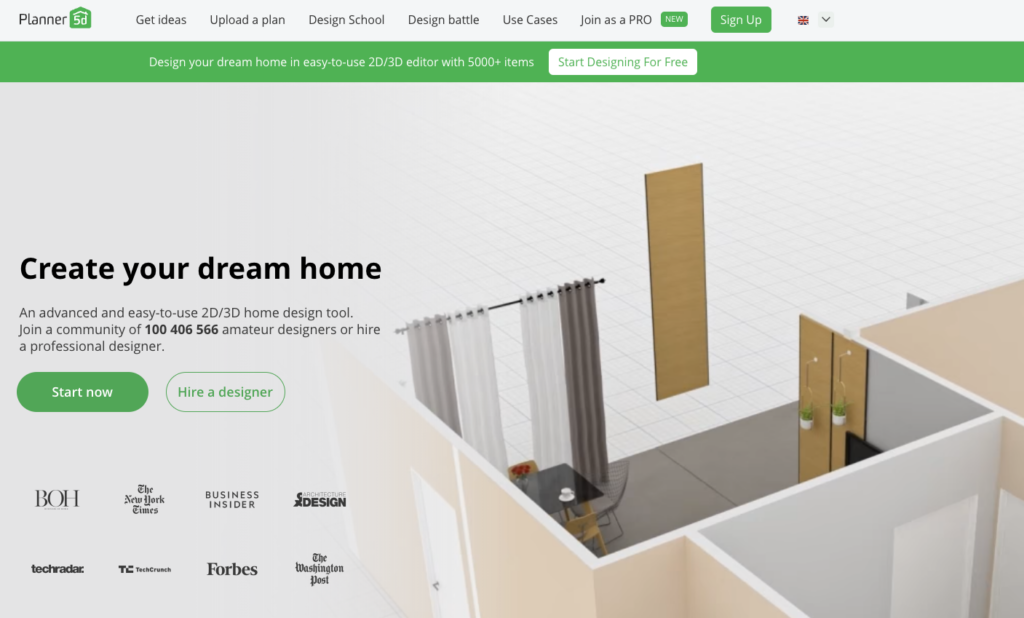
Price: Free Version Available, Premium Access from $6.99/month
Specifications
Easy-to-use interface with drag-and-drop functionality
AI-powered layout suggestions
High-quality output suitable for professional construction projects
Pros:
Suitable for amateurs requiring AI-powered layout suggestions
High-quality output enhancing client presentations
Affordable alternative to a design studio
Cons:
Limited features in the free version
No automatic cost estimator
Limited 3D item library
As a beginner or DIY enthusiast, Planner5D has been a reliable tool for me. Its easy-to-use interface with drag-and-drop functionality makes it an optimal choice for amateurs. The software provides an array of tools, including AI-powered layout suggestions and the ability to create high-quality 3D renderings.
Despite its strengths, the free version of Planner5D has limited features. There is also no automatic cost estimator, which can make budget management more challenging. The 3D item library is limited, which could be a drawback for users seeking more diversity in their design options. Despite these limitations, Planner5D stands out as a more affordable alternative to a design studio, making it a suitable choice for those embarking on their first home remodel project.
Rating:
Ease of Use: 9/10
Functionality: 7/10
Value for Money: 8/10
Choosing the perfect home remodeling software for your remodeling project involves considering several factors. For beginners, software with easy-to-use interfaces is crucial. More experienced users may look for programs with detailed functionalities and the support of tutorials and customer service. Considering the compatibility with operating systems and the availability of automatic cost estimators and cloud storage is also important for selecting the right remodeling software according to project needs. To make the process easier, it’s recommended to explore the best home remodeling software options available in the market.
Finally, an automatic cost estimator is crucial to help manage the budget throughout the design process.
Making the Investment: Evaluating Cost vs. Value in Remodeling Software
When it comes to remodeling software, evaluating cost versus value is crucial. Subscription-based pricing models often provide not only the initial toolset but also ongoing updates and support, contributing to a more comprehensive long-term value. The return on investment can be substantial, contributing to:
Time savings
Increased accuracy in project planning and designs
Reduced labor costs
Enhanced client satisfaction
Ultimately, the value you receive from remodeling software goes beyond the price tag. It’s about finding a tool that meets your specific needs and delivers results that exceed your expectations.
Aligning Software with Project Scope: Matching Features to Your Renovation Needs
Finally, it’s vital to align the software with the scope of your finished project. Whether you’re undertaking bath remodeling or a complete home renovation project involving bathroom and kitchen fixtures, the right software should match the project’s complexity.
Some software options to consider are:
FloorPlan Home & Landscape Deluxe Mac 2021: This software caters to larger projects with features like automatic cost estimating.
SketchUp: This software is also suitable for larger projects and offers 3D modeling capabilities.
Foyr Neo: This software provides specialized tools for interior design and 3D modeling.
By matching software features to your home renovations examples and needs, you’re more likely to achieve the desired result in your renovation project.
Summary
In conclusion, choosing the right home remodeling software is a crucial step in your renovation journey. Whether you’re a beginner or a seasoned professional, a comprehensive tool can streamline your project, save time, and enhance the final result. So, take the time to evaluate your options, consider your needs, and make an informed choice. Your dream home is just a few clicks away.
Frequently Asked Questions
What software does Joanna Gaines use?
Joanna Gaines uses SketchUp Pro for creating her home designs, which includes furniture, appliances, and other objects commonly found in architectural and interior design projects. SketchUp Pro is considered one of the best home design software.
Which software is best for house design?
The best software for house design in 2024 includes Archicad, AutoCAD Architecture, Autodesk 3ds Max, Cedreo, Chief Architect, Floorplanner, Homebyme, and Live Home 3D. Virtual Architect Ultimate Home Design with Landscaping and Decks 10 is also highly recommended for its comprehensive features and ease of use.
Is there a app that I can use to remodel my house?
Yes, you can use the Houzz app to remodel your house. It offers a wide range of features for design ideas and easy access to professionals.
Which home remodeling software is best for beginners?
Planner5D is the best home remodeling software for beginners as it offers an easy-to-use interface and AI-powered layout suggestions.
What features should I look for in remodeling software?
When looking for remodeling software, focus on features such as easy-to-use interfaces, comprehensive project management tools, automatic cost estimating, and high-quality 3D visualization. These elements will help streamline your remodeling process and enhance project planning.
